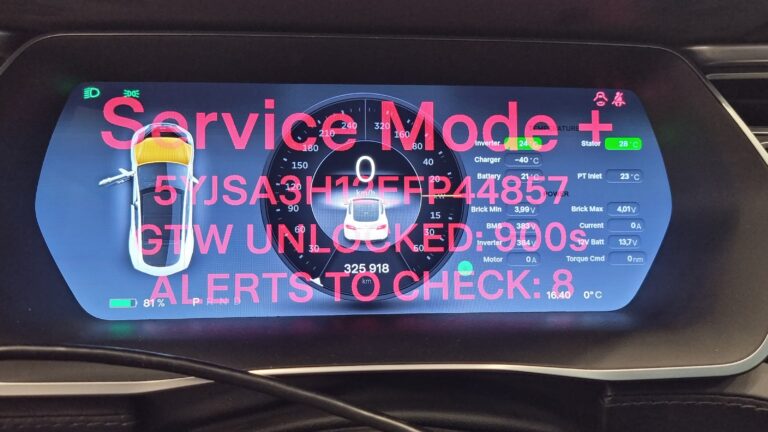
Service mode activation
Tesla main computer (MCU) includes a special mode called service mode. Service mode allows deeper analysis of the state of the car, including service alerts. There are several versions of service mode available depending on MCU version, but it is always activated the same way.
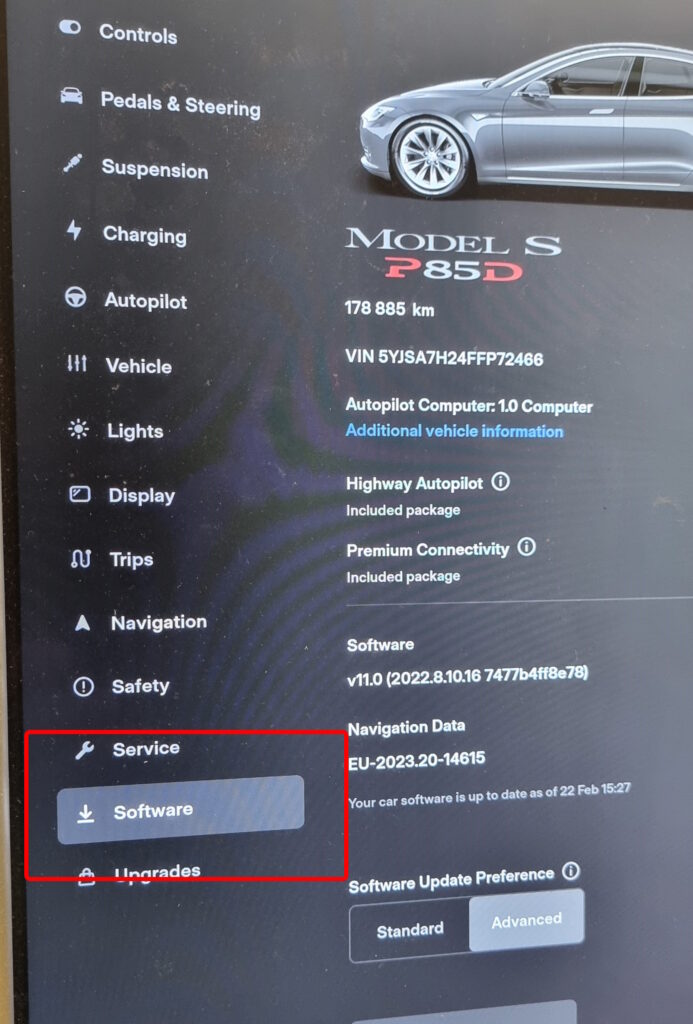

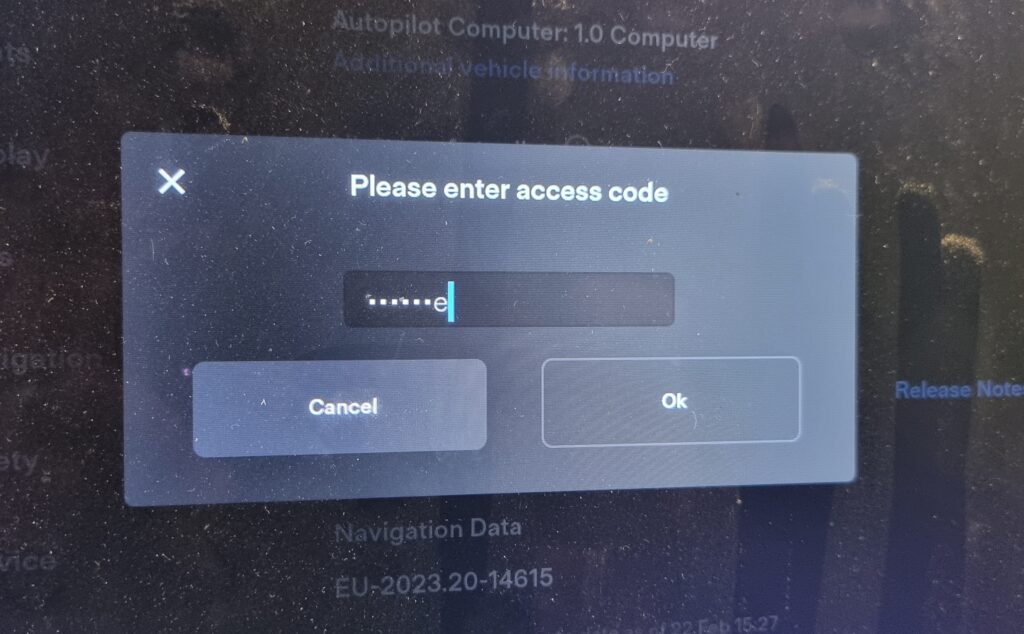
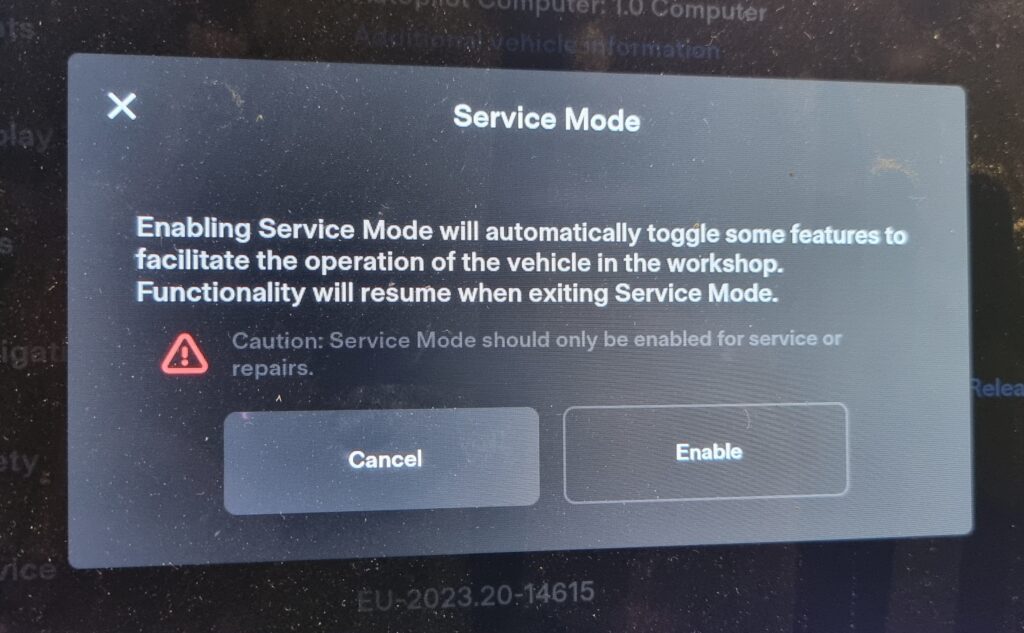
Service mode is now activated. In this article we don’t explain all the features since they vary in different models. If you contact is with some issues on your are, it is adviced to send us photos of the alerts you can see under Service Alerts and choose to show All alerts.
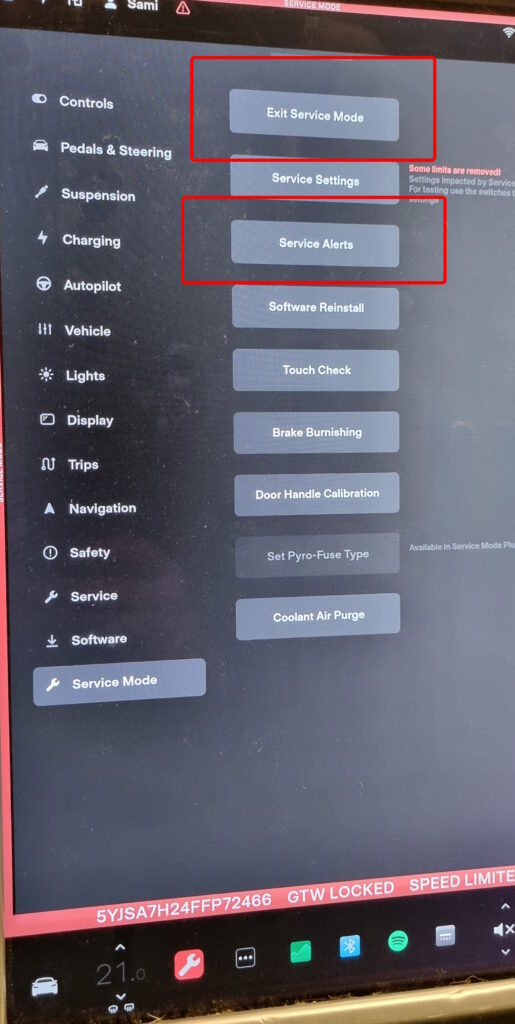
If you navigate to other menus, you can get back to service mode menu by pressing the red and white tool symbol on the bottom of the screen.
